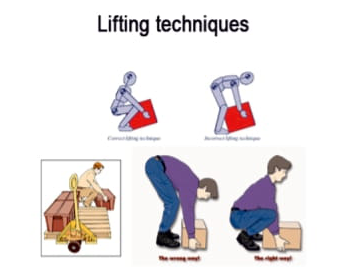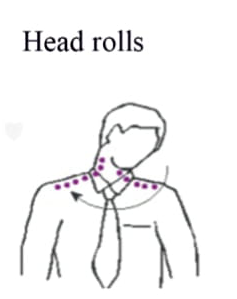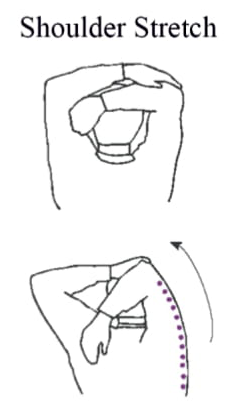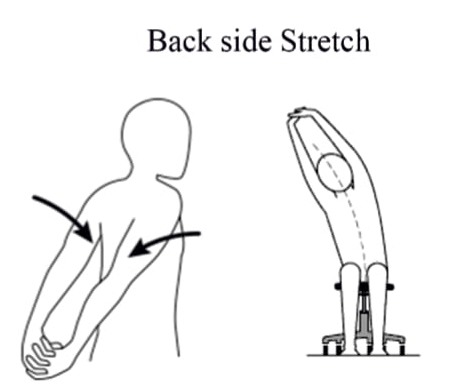Healthy Working - Ergonomics
- Home
- Healthy Working - Ergonomics
Healthy Working - Ergonomics
Have a better Workstation ....What is Ergonomics?
"Ergo means work, nomos means laws"
It is the scientific study of people and their working conditions, especially done in order to improve effectiveness. Ergonomics helps in the job safety by preventing injury and illness, also makes the job easier by adjusting the job to the worker, reduces physical and mentalstress.
Do's and Don't - Ergonomic work station
Do's
- Do keep moving
- Keep your body in neutral posture
- Use an office chair with proper back support
- Use a laptop raiser to avoid eye and neck strain
- Use bright , adjustable light to reduce headaches eye fatigue and neck strain
- Do exercises and stretches to prevent injuries.
Dont's
- Don't use a desk or chair that's not the proper height for your size
- Don 't cradle your phone between your shoulder and ear
- Don 't keep your monitor too close or too far away
- Don't remain seated throughout the entire day
Prevention Tips
- Take a 5 sec break every 5-7 minutes, and a 2-minute break every 30-40 minutes
- Use a break reminder software
- Learn correct typing technique and posture, the right equipment setup.
- Learn good work habits from a qualified Ergonomist. Get your work station Professionally assessed
- Hold the mouse lightly and use 2 fingers for clicking. Get your hands
- well away from the mouse when you are not using it.
- Place monitor at your eye level. In case of laptop , use Laptop raiser , external keyboard and mouse.
- Telephone use is frequent , use a headset instead of handset. Periodically evaluate your environment for ways to reduce stress.